Navigating your organization’s reporting structure has never been easier! Vista automatically creates an organizational chart of your direct reports based on your pay company structure. Simply click the Org Chart option on the Employment page of an employee record. This feature can be enabled for managers and self-service users alike through Vista Security. As always, Vista Security ensures that users can only access the information you’ve allowed them to see.
Interactive Navigation
Employee names within the Org Chart are links that take you directly to that employee’s record. You can also hide any branch of the chart to make it more readable. The Org Chart immediately updates when you click the collapse/expand button.
As shown on below, Harold Harms has three direct reports.
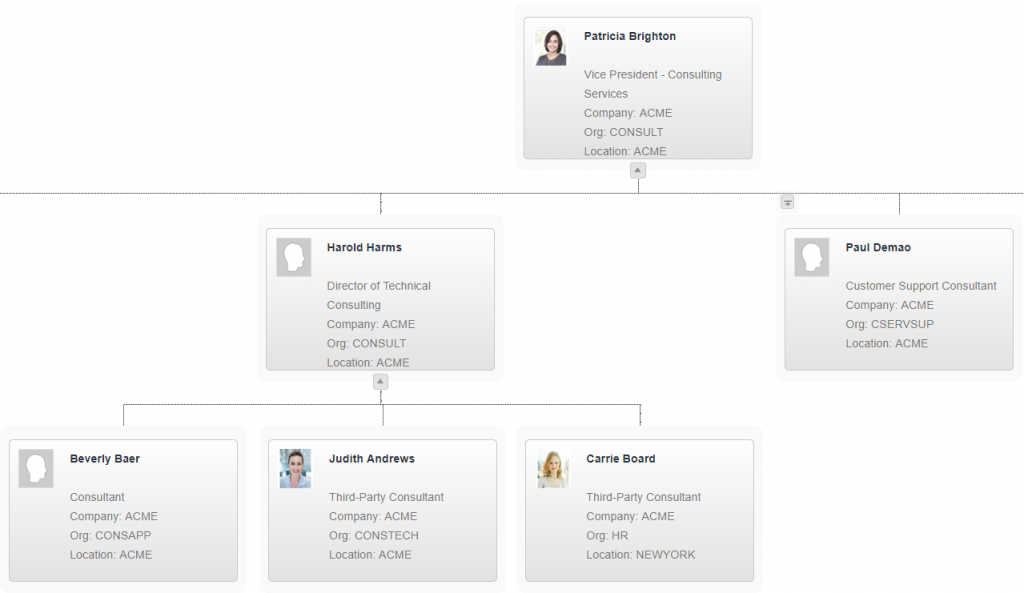
Collapsing his record hides those employees, making the chart easier to read.
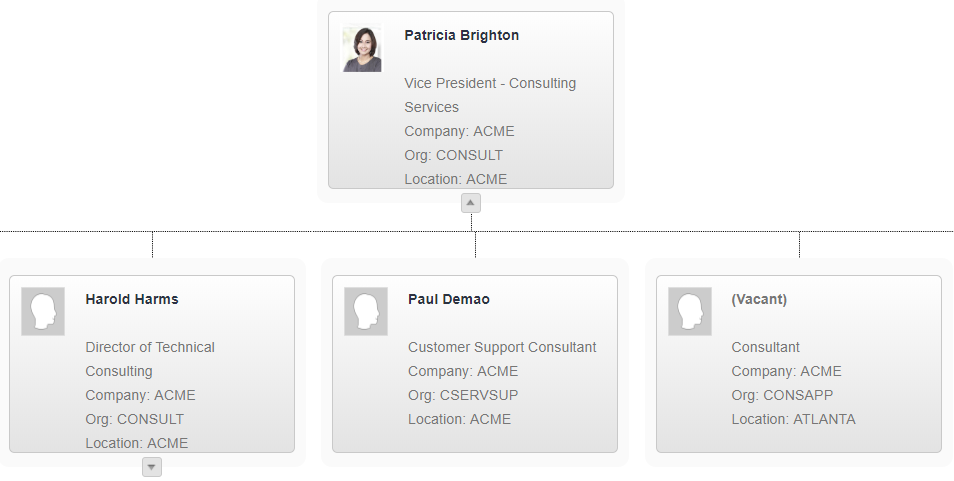
Ready to Export
Even though you can collapse individual records, sometimes there is just too much data to fit on the screen. Good news—you can export the Org Chart with a single click! Out of the box, Vista provides the ability to export to a PNG image or PDF file. The file will be downloaded to your workstation, where you can format the image or share it.

Configurable Display
The Org Chart also includes a set of options to control the information that displays for each employee and whether any roles should be hidden.
By default, the Org Chart shows each employee’s role, company, location, and organization. However, you can customize this information in System Administration. Maybe you would like to see phone number, employee number, and distribution. Just change the application option and Vista immediately updates your Org Chart.
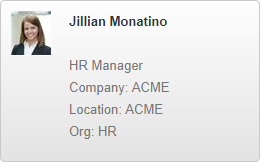
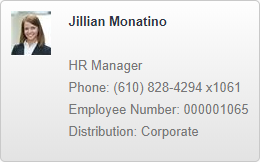
Get Started
If you’ve already upgraded to Vista 7, you can enable security access for the Org Chart today! Please read the companion guide, Exploring the Org Chart in Vista 7, which is available on the Vista 7 Quick Guides page of the PDS Support Center.
Ben Alaniz
Software Specialist III | PDS
balaniz@pdssoftware.com
