For the uninitiated, I am Vista’s Issue Detective. With the help of some “informants,” I seek out data inconsistencies in Vista before they have a chance to disrupt vital Payroll, Benefits, or ACA processes. In my last post, I introduced you to one of my favorite informants and I’ve returned to introduce you to another!
This informant is codenamed “Notification #77” and it combs through all active workflows in your system to see how long they have been active. If a workflow is still active and has not moved from a user’s queue in three months or more, it is flagged. Notification #77 collects all these flagged workflows, reports them to me, and then I pass them along to you.
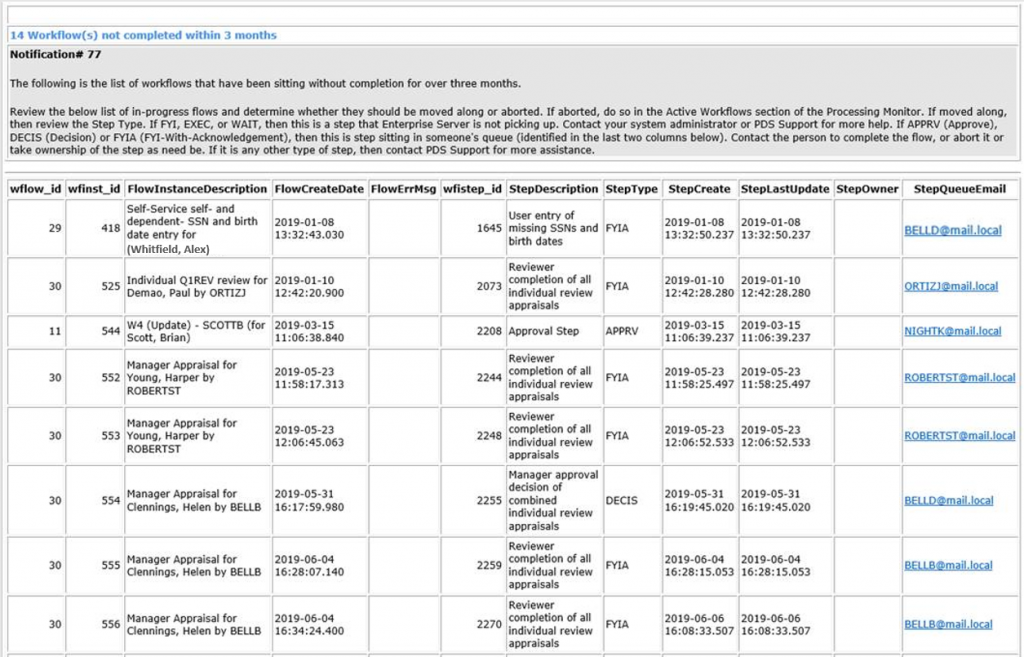
Vista’s workflow coordinates between departments and various levels of management to make sure that tasks are completed in their proper order and on time. Examples of these tasks include: updating a W-4, approving the requisition of a new employee, or completing an employee review. Such tasks seldomly require three or more months of activity before moving on to the next step. So, viewing a complete list of these delinquent workflows can help you prevent vital tasks from going unfinished. Incomplete tasks could mean that necessary changes to your data have not been completed, which has the potential for more broad inconsistencies across your database.
Thanks to the diligence of informants like Notification #77, I can help your organization to keep flowing efficiently. Remember, to make the most of my detective services, you should call on me every day. In fact, I can be scheduled to run automatically and email you my findings for you to enjoy during your morning cup of joe. For more information you can log into the Support Site to watch the VistaFlix video ‘How To: Run Issue Detective.’
Read our first installment of the issue detective series: Issue Detective’s Secrets to System Surveillance: ACA
Goodbye for now,
The Issue Detective
Roger West
HCM Sales Specialist | PDS
rwest@pdssoftware.com

