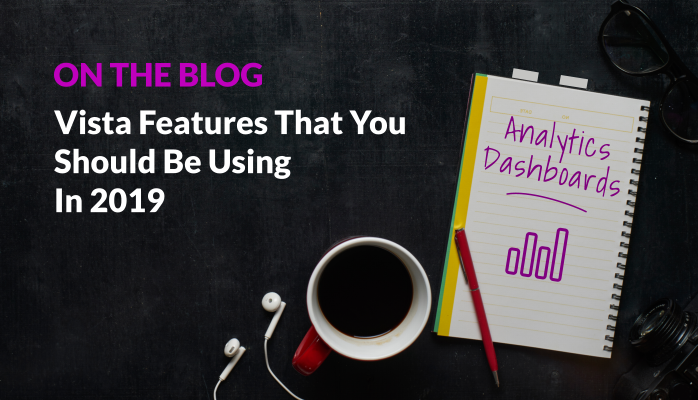If you’re a follower of the PDS Blog, you’ve certainly seen a few posts on the topic of analytics. Analytics are a must-have for an HCM solution—an industry staple, in fact. PDS was ahead of the curve with its support, not just for analytics, but for analytic dashboards: a page within your HCM solution that displays a group of user-selected analytics. These analytic dashboards allow users to simultaneously view multiple analytics, providing an easy-to-understand, visual expression of complex data.
In Vista HRMS, PDS delivered a variety of preformatted dashboards with different formats, however modifying the delivered dashboards required a level of configuration that discouraged many users from adjusting. So, with Vista 7, we introduced Dynamic Dashboards to provide that same visual clarity to your data without an involved setup process. We’ve even added features that provide users with further control over the content, design, and security of your dashboards.
Rather than deliver a dashboard with many analytics, you may prefer to offer a dashboard with only two large analytics (for example) so that users can maximize their monitor display. This may be helpful if you’ve designed analytics with many columns of data or larger graphs and you’ve restricted analytics by their width, as those analytics may not be available for selection when the display is too small.
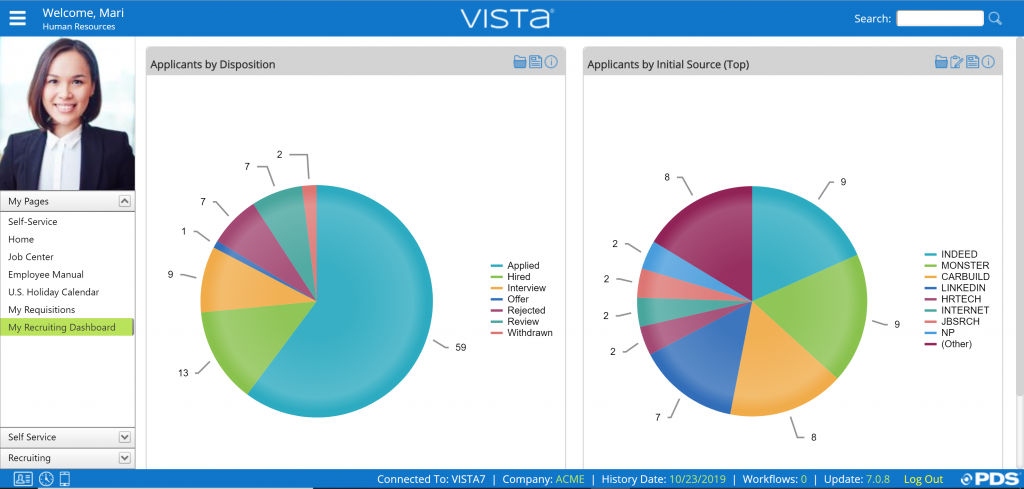
Let’s say that you wanted to curate a dashboard with helpful analytics for all your recruiting managers. The 100+ analytics that are delivered with Vista are sorted into categories for easy navigation. So, by clicking the Select an Analytic button on a dynamic dashboard, you can choose which analytic to display based on its category. For this example, you might whittle the full list of analytic categories, and only include the Applicants, Recruiting, and External Applicant categories, so that users are only presented with the available analytics that relate to recruiting. You might even populate the dashboards with specific analytics and hide the selection option all together. Once you select an analytic, it will display in that frame on the dashboard.
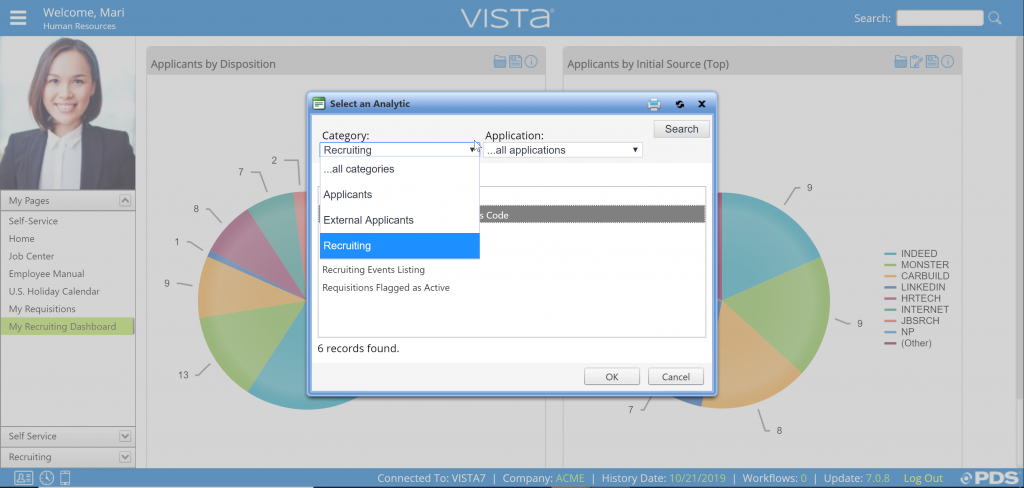
After a dashboard is created and customized, access can be granted to the dashboard through Vista Security. For instance, the recruiting dashboard I suggested earlier could be provided to all recruiting managers individually or access can be granted based on security group.
Analytics are unique in their ability to express complex data in a manner that users can easily understand. Dashboards deliver a curated selection of these analytics, providing the power of knowledge to anyone with access. This is why we’ve included the features within Vista’s Dynamic Dashboards—to ensure that when you deliver this power to your staff, it can be crafted exactly as your end-users require.
Want to get started with Vista Analytics and Dynamic Dashboards, contact PDS Professional Services. To learn more, visit the Vista Analytics page on the PDS Support Center website.
Roger West
HCM Sales Specialist | PDS
rwest@pdssoftware.com