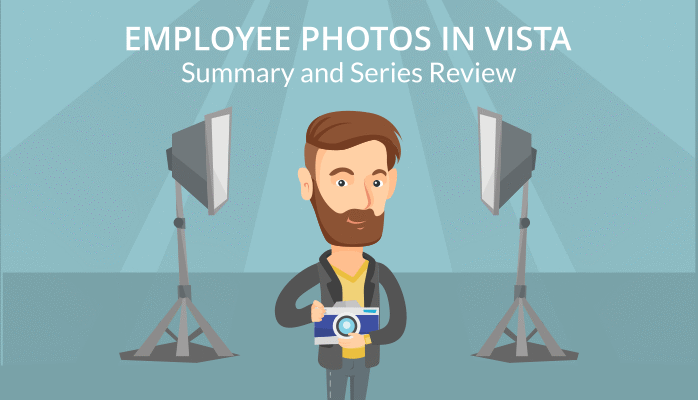
Throughout this series, we’ve explored the current trends around using employee photos in your HCM. Although these images are primarily uploaded by self-service employees, they are leveraged throughout the system—from employee records to helping coworkers “put a face to the name” in the employee directory. Particularly in this time of increasingly remote work environments, making personal connections is as important as ever.
The series introduction includes our whitepaper discussing the potential privacy implications of sharing employee photos, along with ways to address these concerns through your HR policies.
After mapping out your policies, you’re ready to start using photos in Vista. We designed employee photos with a basic setup that can be used out of the box. The delivered defaults will allow you to implement either self-service photo upload or self-service pending upload using photo approvals by simply setting a few security options. For more information, read Employee Photos in Vista Part 2: Security & Configuration.
The next pair of articles explore the photo upload process from the perspective of a self-service employee with full access to upload photos and pending access (which requires photo approval by a manager or administrator).
Finally, we discussed several processing jobs that allow you to upload and manage employee photos in batches. These utilities are especially useful to get you started when you first implement employee photos in Vista.
In addition to these articles, please review the following resources (which are available from the PDS Support Center website:
- The Vista 7 Quick Guides page includes two guides—Employee Photos in Vista 7 and Photo Processing in System Administration.
- The VistaFlix page includes links to videos on Employee Photo Basics and Employee Photo Setup.
Thanks for joining us as we’ve explored Employee Photos in Vista.
Emily Harris
Documentation Specialist II| PDS
eharris@pdssoftware.com
