How often do you need some specific employee data in a spreadsheet? In Vista 7 PDS introduced a cool, new feature that lets you give Users the power to help themselves. Employee data can now be extracted into a spreadsheet with a single click. Using Vista Security, you can grant access to the Export function to appropriate users, (or groups of users). Gone are the days of needing to involve IT when data extracts are needed!
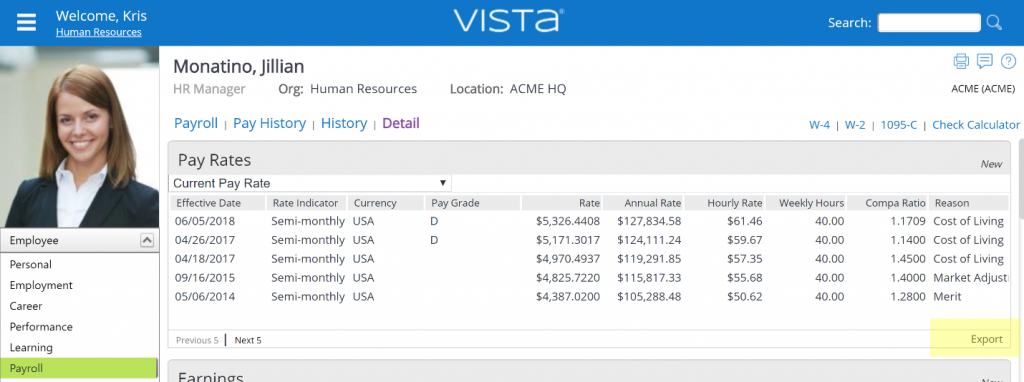
Exports can be easily modified as needed so that Users see only the appropriate level of data. For example, you might want different people to see different fields in their exports. Or you might want individual people to see different content, depending on whose data they are viewing. For example, you might want people to see more when looking at their own data versus someone else’s data.
Additional data can be easily added to the “out of the box” data for Users who might need additional data by configuration within Security. For example, if an authorized User wants to receive job/position history when they export pay rate data, this can be easily configured.
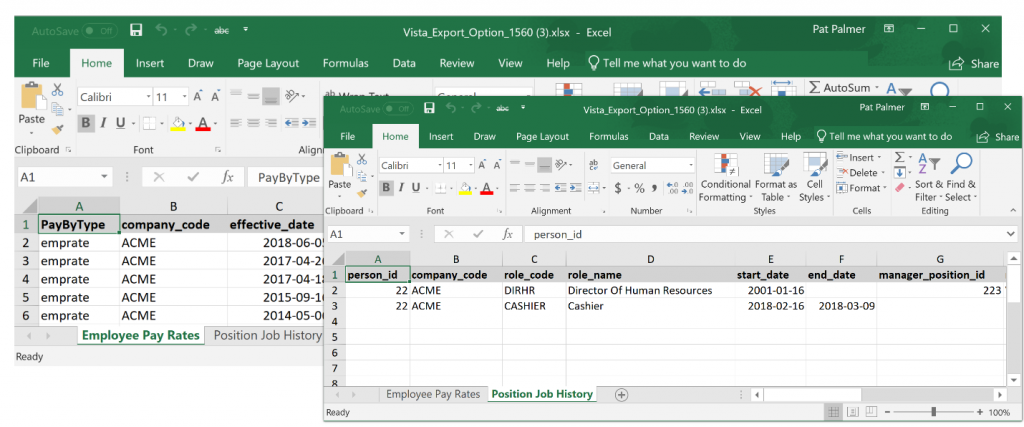
Bonus: In addition, Vista Analytics provide the same one-click export functionality that allows authorized Users to extract data from any analytic and generates a spreadsheet with all data defined in the Analytic table view.
Now that is simple!
Pat Palmer
President and CEO
ppalmer@pdssoftware.com
