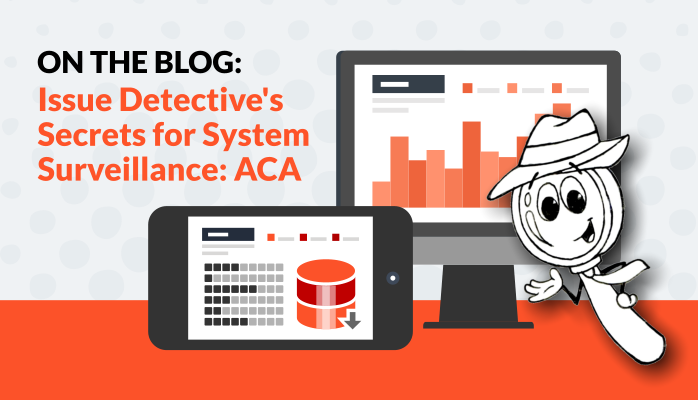Greetings! My name is Issue Detective and I’m more than a magnifying glass wearing a fedora; I’m Vista’s most trusted watchman. With my help, data inconsistencies are exposed before they have the chance to disrupt vital processes for Payroll, Benefits, or the Affordable Care Act. These pesky inconsistencies come in many forms: an invalid social security number, a missing earnings code, or an incorrect hourly rate, just to name a few.
My success as a sleuth is owed entirely to my informants—known in Vista as “Notifications.” They are SQL scripts, written to keep an eye on one specific corner of Vista. When I’m asked to root out potential errors—which should be every day—I call upon each of my informants to report what they’ve observed while on their beat. Over the next few weeks, I’ll introduce you to a few of my favorite informants and how they help maintain the integrity of your database. Then, I will show you how to create your own notifications to stake out an area of your interest.
The first informant I want to introduce is codenamed “Notification #80.” This notification keeps an eye on every person within your Affordable Care Act staging area. It will check their name, social security number, and birthdate to check if they’re missing or invalid. Of course, anyone concerned with their database’s integrity would want these pieces of information to be correct. However, when it comes to ACA reporting, the risk that this invalid data poses becomes more apparent. If you submit your ACA forms to the IRS with an invalid name, SSN, or birthdate, the submissions for those individuals will be rejected and your 1094-Cs could face scrutiny from the IRS.
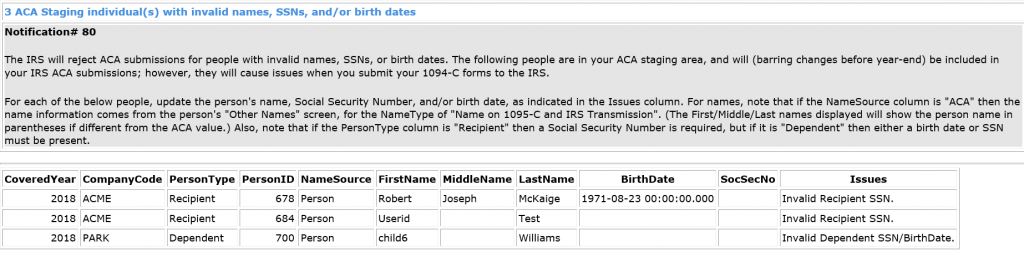
For an organization with hundreds to thousands of employees, data inconsistencies are almost guaranteed. You don’t want invalid data and you certainly don’t want a headache with the IRS. So, call on me—the Issue Detective—to watch your back and stop bad data in it’s tracks. Remember, I can be scheduled to run automatically and present you with my findings every day. For more information you can watch the VistaFlix video on the Support Site, How To: Run Issue Detective.
Roger West
HCM Sales Specialist | PDS
rwest@pdssoftware.com