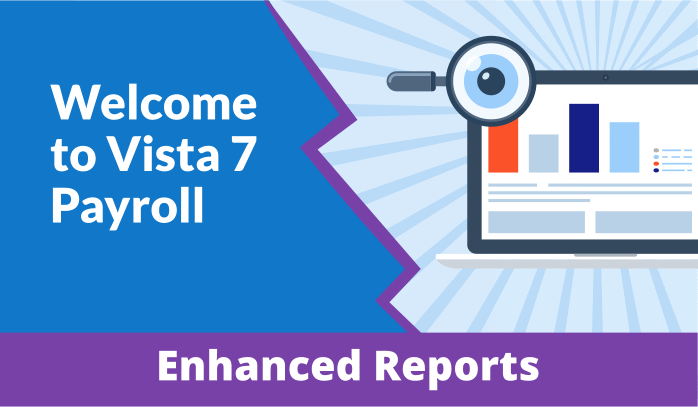If you’ve been following along with the Welcome to Vista 7 Payroll blog series, you’re aware that our primary objectives are to optimize processing time and enhance functionality. This edition focuses on one of the forward-facing components of payroll—reporting.
As always, Vista supports a variety of different report formats. Payroll reports generally fall into one of two categories: Crystal Reports designed to output to PDF or text reports generated by back-end programs. You’ll see enhancements no matter which type of report you prefer to use.
New Crystal Reports
Vista 7 Payroll includes over 10 new Crystal Reports. We’ll highlight a few of the most exciting additions.
Payroll Register
Due to the sheer volume of taxes, deductions, and earnings that need to be displayed, it’s difficult to build a one-size-fits-all payroll register report. Our new Vista 7 Payroll Register is designed to display all relevant information in a straightforward layout. This report shows employee details or totals by company/distribution. Summary information is displayed in the left column, followed by compensation, taxes, and deductions. By consolidating similar transactions, we condensed the report and minimized whitespace as much as possible.
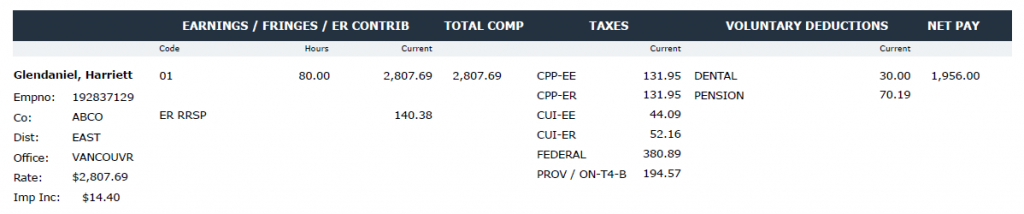
The report uses a similar format for Canadian and U.S. payrolls but only displays totals for the appropriate taxes and deductions.
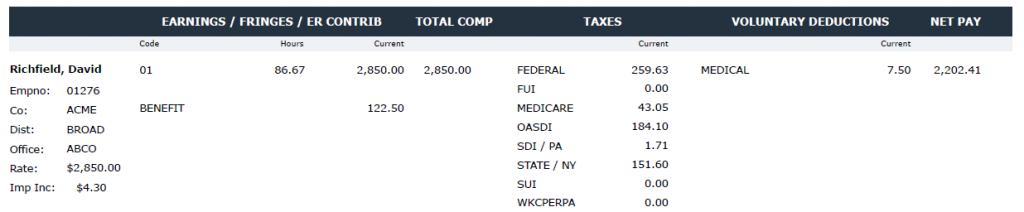
Personnel Payroll Changes
Several clients requested the Personnel Payroll Changes report during the PDS UGA Conference Brainstorming Sessions. This report scans your Vista environment for any recent payroll-related changes that could impact an employee’s pay. You can run the report for a specific date range to quickly and easily identify changes made during that period. The results can even be filtered to show changes to existing records and hide differences due to new hires.
The best part is that this Wish List item is already available! The Personnel Payroll Changes report was delivered last summer so it’s already in your environment (though you may need to make it visible to your payroll users via security.) Details on this powerful new report are available in the Description tab of the reporting dialog.
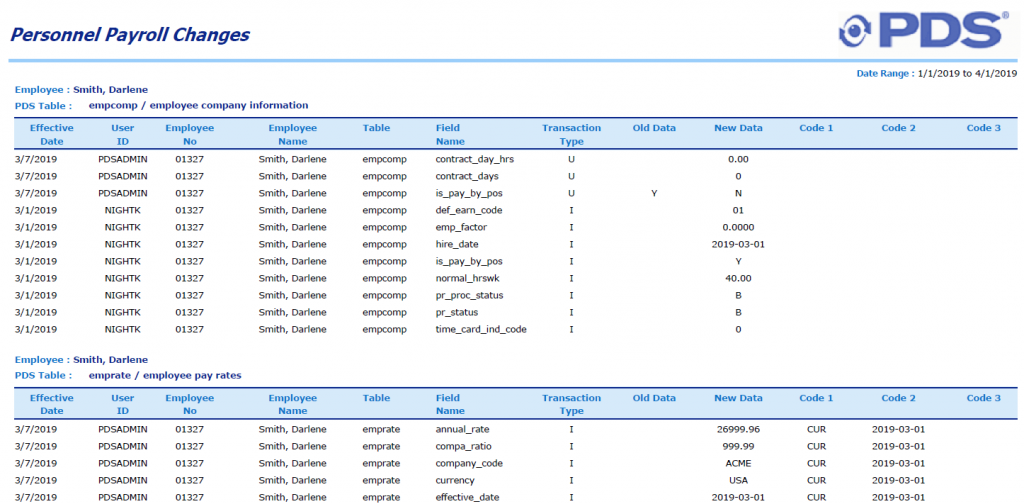
Updated Back-end Reports
In addition to adding new Crystal Reports, we improved formatting and readability for our standard payroll reports. The Payroll Register Report, Wage and Tax Analysis, and Payroll Audit Trail are still available in Vista 7 Payroll.
Even though these reports contain the exact same information, they now open directly in Microsoft Word and use typographical emphasis to make the reports easier on the eyes.
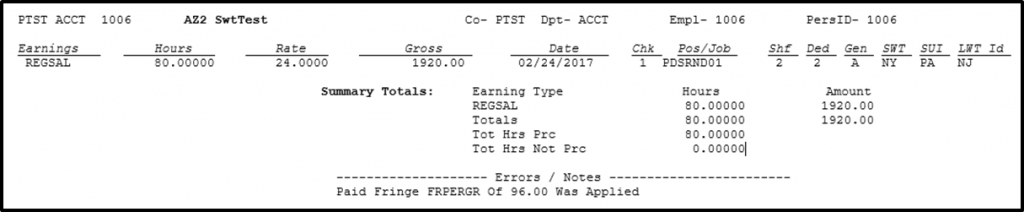
Conclusions
This is just a snapshot of the reporting enhancements that are included in Vista 7 Payroll. If you’re already live on Vista 7 and are interested in seeing what other changes we have made, consider getting involved in our Vista 7 Payroll Beta Testing. Reach out to your Customer Support representative today to let us know if you are interested in participating!
Read the previous article in our payroll blog series: Data-Centric Processing
Start at the beginning of our payroll series: 30,000 Foot View
Ben Alaniz
Software Specialist III | PDS
balaniz@pdssoftware.com