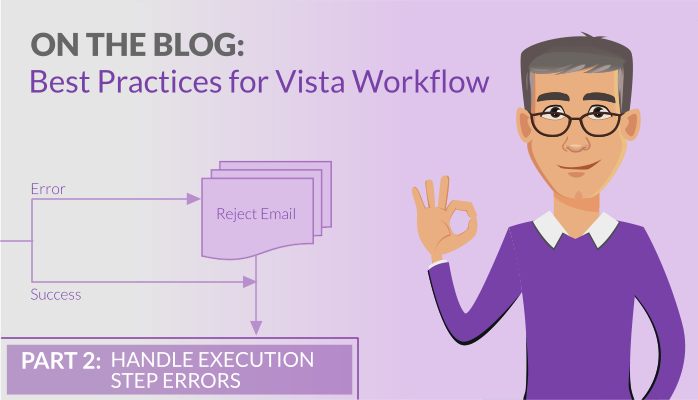The most basic workflow model works something like this:
- A request is submitted for approval.
- If it is rejected, an email is sent.
- Otherwise, the request is executed.
Here’s what that looks like when illustrated as a flowchart:
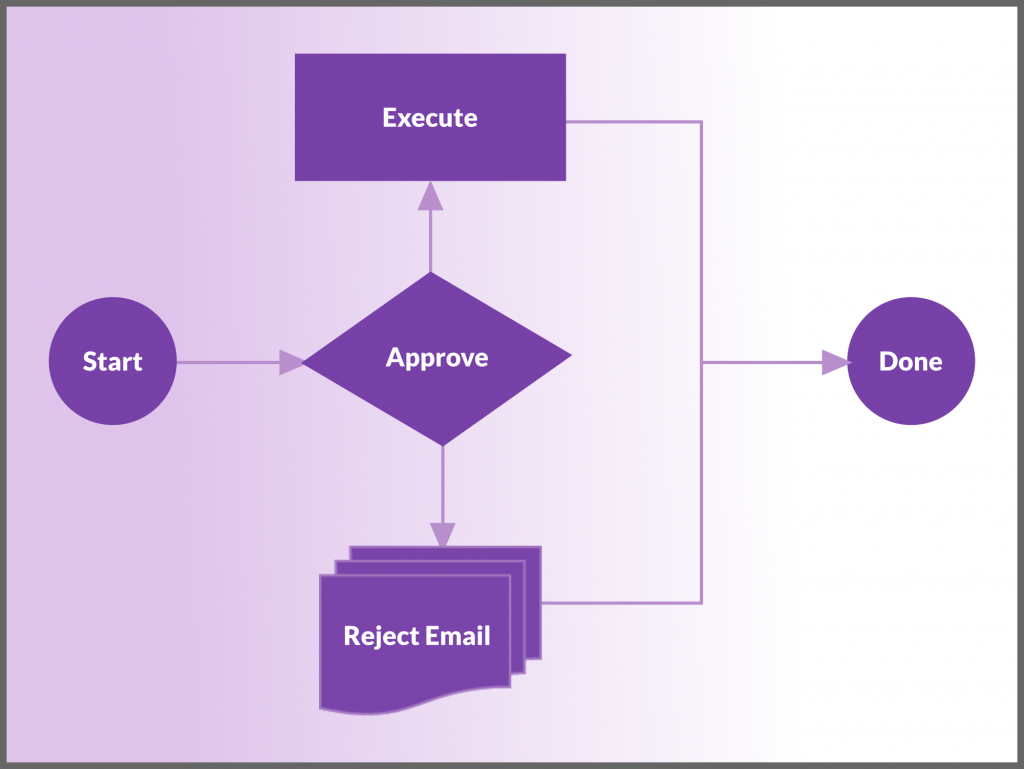
While this works well in most cases, this model does have one shortcoming. What happens if there is an issue with the final execution step? In this model, the flow completes without notifying anyone about the error.
For example, if an error occurred in the execution step after a manager approved their employee’s address change, neither the employee nor the manager would be notified.
If your workflows are modeled like this, you won’t know about a failed transaction until some point in the future when someone just happens to notice the missing data.
Although such issues aren’t common, they can—and do—happen.
There’s a simple solution. Instead of flowing the Exec step directly to the Done step (or whatever the next step is), model it so that the flow goes to Done if the Exec step was successful and to another notification step if the Exec step failed.
The workflow model, when updated with a simple error notification email, looks like this:
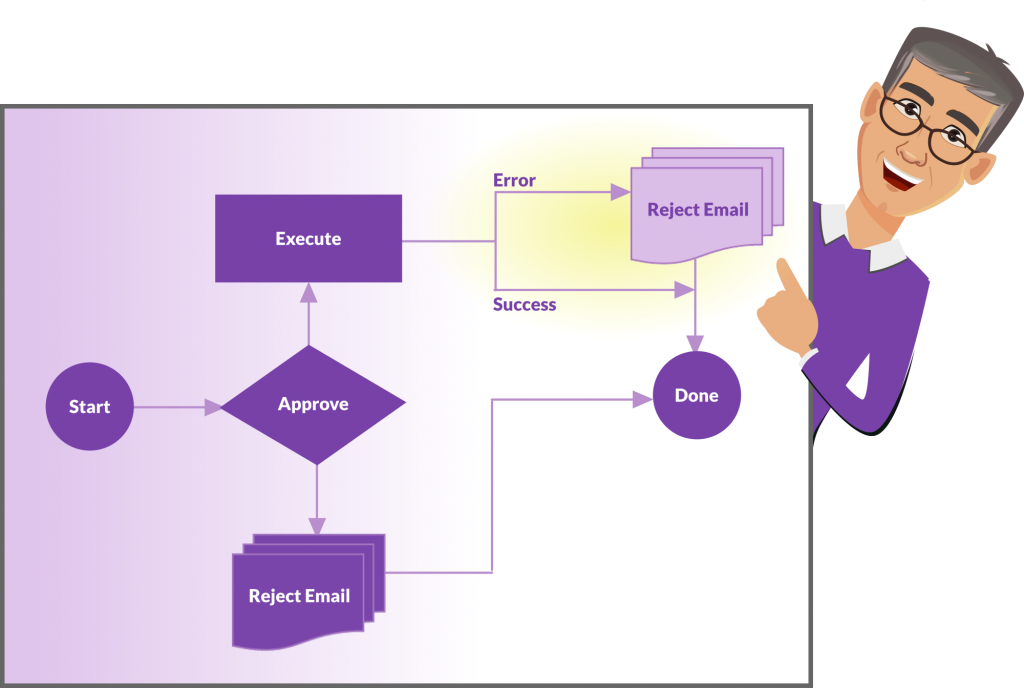
Adding an Error Notification “FYI” email step to your workflow template takes as little as 30 seconds, and you’ll be happy you did it!
Click to view our next Workflow Best Practices article on Using Proxies.
Marco Padovani
Senior Development Manager | PDS
mpadovani@pdssoftware.com