For most of PDS’s customers, fall brings Benefits Open Enrollment. Whether you use employee self service or have an administrator update your Benefits information, the first step to prepare for Open Enrollment is to run the Issue Detective. Running the Issue Detective on a regular basis is recommended as a best practice; however, in preparation for Open Enrollment, running the Issue Detective is critical.
The Issue Detective is a PDS Enterprise Server job that searches for problems in Vista using predefined “Notifications” to identify common errors and erroneous or missing data within the system. These scripts are especially useful in preventing and diagnosing issues. When the Issue Detective runs, it sends an email alert showing the number of issues for each notification and the location of each, and guidance on how to address the issues. This process assists with diagnosing specific issues that have been known to interrupt important processing jobs like Copy Open/Current, Benefits Processing, and others. The Issue Detective can be accessed on the processing screen from HR, Payroll or Benefits.
The Issue Detective has two parameters: Notification Category & Notification Group
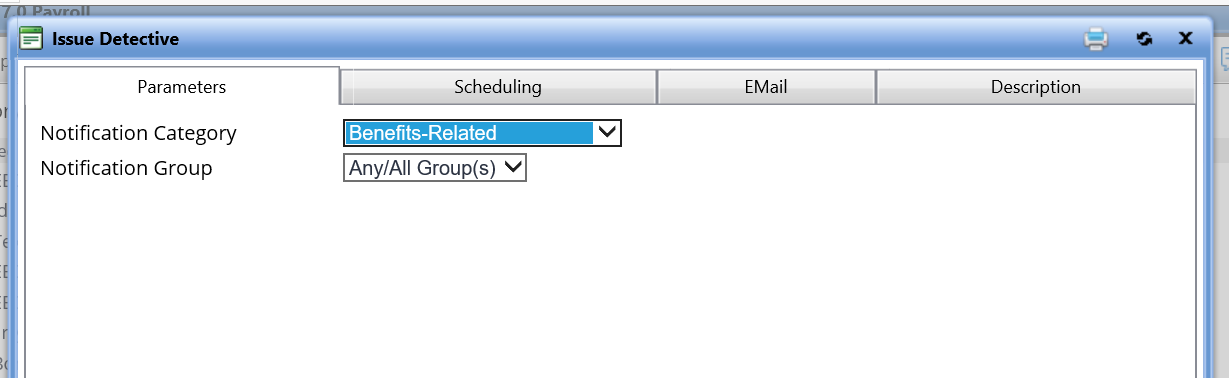
Notification Category: Select a specific category from the drop-down list box to receive notifications for just that category. Otherwise, the system includes all notifications.
Notification Group: By default, notifications are divided into three groups—Event, Issue, and Other. To limit the Issue Detective to a single group, select it from the drop-down list box.
Below is an example of a Benefits-Related issue that was found.
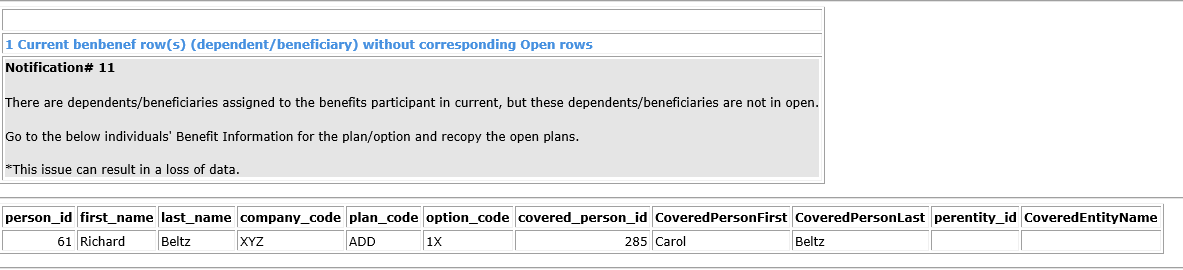
This notification explains that information in this employee’s Current Enrollment does not match the information in their Open Enrollment information. This issue needs to be resolved or data could be lost when copying Open information back to Current. Additional information, such as person ID and company code, is provided for each instance, allowing you to locate the problematic data and correct it.
Once you correct every error reported with the Issue Detective, you are ready to being the Open Enrollment process.
In order to ensure your open enrollment runs smoothly, best practice is to run the Issue Detective:
- prior to starting Open Enrollment
- during Open Enrollment
- before copying your Open plans back to your Current plans
For more detailed information on the entire Open Enrollment process, please reference the Benefits Manual–Chapter 8, and there is also a VistaFlix Open Enrollment refresher video titled Managing Open Enrollment on the Support site – you’ll need your PDS Support user name and password to access.
Yvette Strosser
Customer Support Manager | PDS
ystrosser@pdssoftware.com
