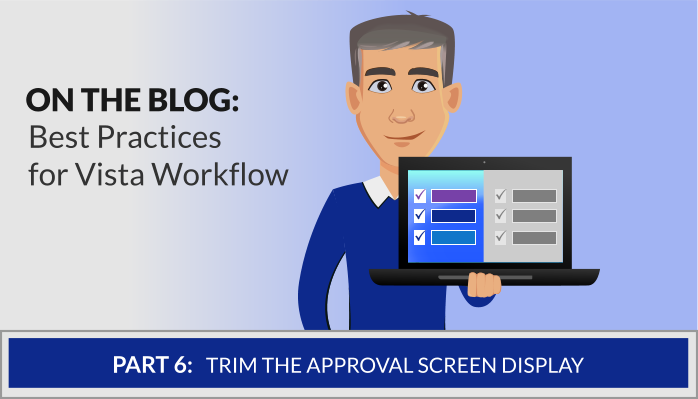By default, the information submitted on a Vista workflow screen is both visible and editable (with the standard workflow audit trail) by subsequent workflow participants (e.g., approvers). That might be appropriate in some situations, but not all.
For example, you might want a manager to be able to approve or reject something, but not to be able to change any of the existing information. As an example, consider a flow for a performance self-appraisal. In this situation, the manager should ideally only have read-only access to the information on the approval screen.
Similarly, you might want some participants at certain stages in a flow to have update privileges while restricting other participants at other stages to read-only rights. Or, you might want some people to be able to edit only certain pieces of information but not all.
You might even want to completely hide some information. This could include sensitive details that a subsequent flow participant has no business seeing, or it could be superfluous information that busies the screen for the approver.
Vista Workflow gives you complete control to handle all of these situations and more. Taking advantage of these will help make your processes simpler, help to reduce accidental data issues, and even keep you in compliance with the law in some cases.
Set aside the time to review your flows so you only present the necessary information to the appropriate people with the appropriate read/write rights. You’ll be glad you did.
This post is part of our continuing Workflow Best Practices series. Check out our previous article, Remove Terminated Employees from Workflows. Or, skip ahead to our next article on the importance of modeling workflows after your real business practices.
Marco Padovani
Senior Development Manager | PDS
mpadovani@pdssoftware.com