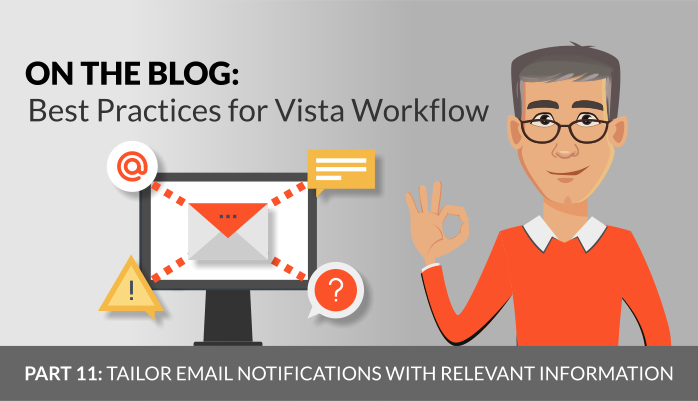In an earlier article, we discussed tailoring workflow participant screens to hide, enable, or highlight information to make it more relevant and useful.
The same logic applies to your workflow notification emails—e.g., when an employee gets an email from the workflow engine that they have an approval action sitting in their queue. Instead of forcing your employees to navigate to the Vista screens to find out all of the pertinent information, why not give them all of the details that they need right in the email?
The Vista Workflow engine exposes to you over one hundred different pieces of information about any flow in progress. So, when you specify that a notification email should go out, make use of these. For example, in a leave request flow, explicitly show that a person is requesting X number of days between A and B dates.
One of the keys to successful automation is ensuring that information is clearly and prominently presented—in other words, people don’t have to go through extra steps to find it. Incorporating relevant information in your email notifications is one way to accomplish this.
This post is part of the Workflow Best Practices series. If you missed our last article, Don’t Overcomplicate Your Flow Models, click to read it.
Marco Padovani
Senior Development Manager | PDS
mpadovani@pdssoftware.com