Analytics are metrics about your business and employees – numbers that help describe what was, what is, what might be, and what could be. To get the most out of your analytics and be impactful, it’s useful to understand the types of analytics and categorize them as either descriptive, predictive/inferential or prescriptive, and then implement them in this progression.
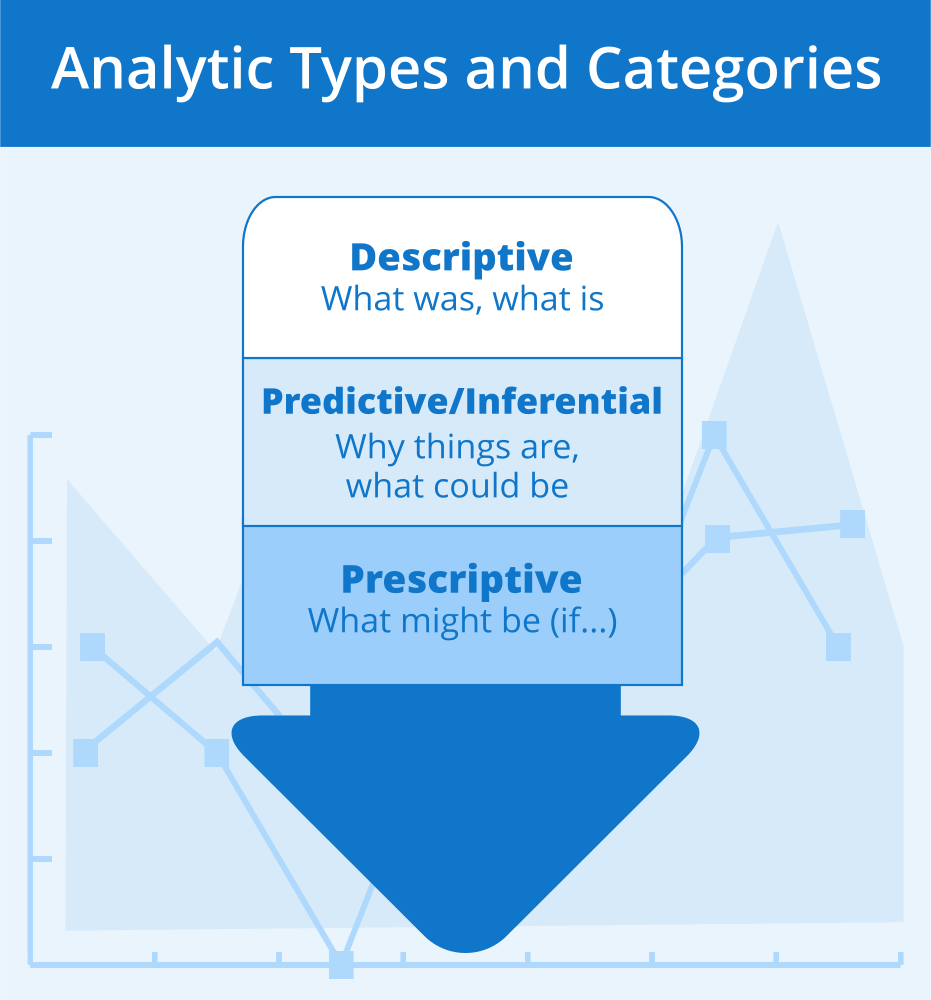
1. Descriptive Analytics
These present a slice of the world as it was or is using summary or aggregate numbers. These are the starting points to determine what predictive or prescriptive analytics should be used. Examples include:
· Counts of new-hires and terminations by department
· Average salaries and their deviations for executives vs line workers
· Participation rates for benefit plans
2. Predictive/Inferential Analytics
These are used to determine or infer correlations and trends to help understand why things are the way they are, and what could be if things change. Examples include:
· Estimate overall employee satisfaction factors based on limited surveys
· Estimate future attrition rates for fiscal budget planning
· Find commonality factors related to OSHA incidents
· Identify possible manager biases or other outliers from employee reviews
3. Prescriptive Analytics
These allow managers to answer with some degree of confidence “What if” questions. The starting point for these are the prior predictive/inferential analyses. From those, models can be created where the inputs can be changed to see the likely results.
Examples include:
· How much can we expect accidents to decline by mandating safety training?
· What is the expected impact on employee attrition by offering new employee benefit plans?
· Should certain managers be retrained and/or re-assigned?
Analytics and Vista
Analytics provide managers and employees the ability to make informed business decisions. Vista Analytics gives the fundamental capabilities to help you travel down the above path. Vista users have more than just traditional analytics due to three very important features:
· Completely user-definable as to their content (with both graphical and tabular displays)
· Securely be placed in any combination on users’ dashboards
· Drill down to other Analytics, but also to Vista screens
Given these important features, Vista Analytics can be used in a variety of ways:
· Traditional metrics for business analyses and decision-making
· Quick reports
· Simple shortcuts to access key modules and screens in Vista
· Actionable notifications (interactive to-do lists)
Or – even more powerfully – a user’s dashboard can contain elements of all of these. And different users can have different dashboards (or one user can have multiple dashboards for different purposes).
The possibilities are almost endless. PDS provides over 100 ready-to-use analytics showcasing the above uses, but you can create many more of your own.
Talk to your PDS representative to get started with Analytics. (Or if you’ve already gotten started, talk with your rep to bring them to the next level.)
Marco Padovani
Senior Development Manager
mpadovani@pdssoftware.com
