Have you updated your contact information in My Support Center? It’s important to keep your information current so that you receive notifications that are relevant to you such as new releases, alerts, tax updates, etc., and it will only take a minute of your time!
Login to the Support Site, go to My Support Center and select Update Personal Profile.
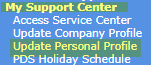
Click NEW to add new contacts or X to remove contacts.
To access your personal profile, click on your name and you can edit information in your profile: Name, Job Title, E-Mail Address, and Phone #’s. You can also select which email notifications you would like to receive from PDS; below is a description of each notification:
- Vista 4.1 Updates are published
- Notification when Vista 4.1 updates are promoted to Vista Fresh and the support website.
- UGA announcements are published
- Notification when UGA related activities are announced.
- Blog articles are published
- Notification when blog articles are published on the corporate PDS website and when new documentation or VistaFlix have been published on the Support Site, sent as a biweekly update.
- TAX updates are published
- Notification when Tax Updates are published to the support website. Clients will receive US or Canadian update notifications based on their company profile here at PDS.
- Vista 7.0 Updates are published
- Notification when Vista 7 updates are promoted to Vista Fresh and the Support Site.
- Expand Navigation Menu by Default
- This setting expands all the menu items.
- Hosting Announcements are published
- Notifications from our Hosting Operations team (unscheduled downtime for example).
- ACA announcements are published
- Changes and notifications concerning ACA either with or without an associated change on the Support Site, ex. ACA filing assistance.
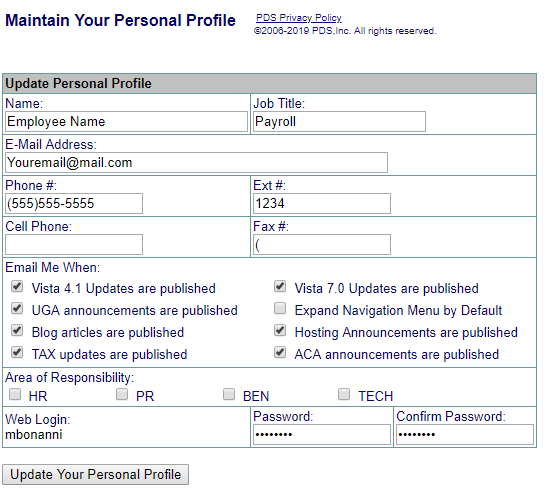
This page is also where you can see your web login user name and password and change your password. Primary Users will also have the option on this screen to Reset Login Date which is helpful when users are unable to login to the Support Site due to 3+ months of inactivity.
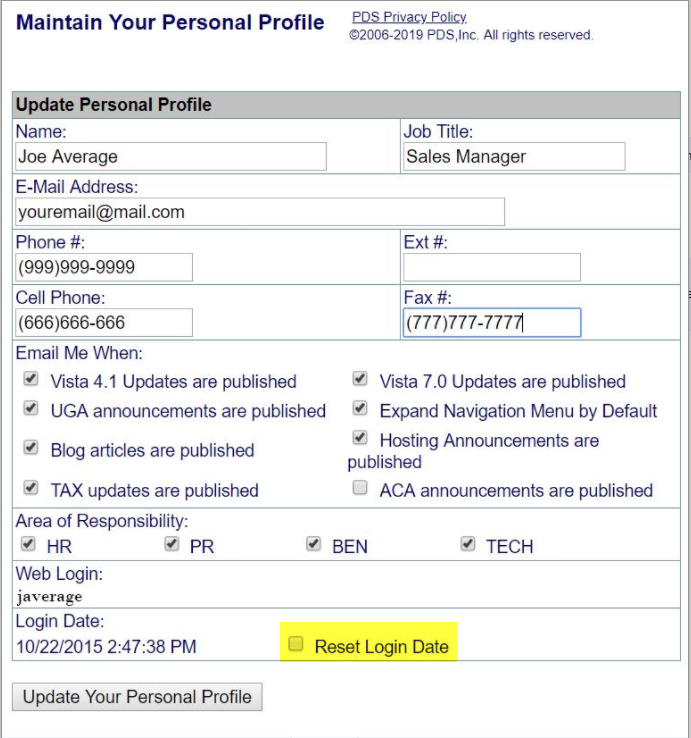
If you have questions on updating your personal profile, create a ticket in the PDS Service Center or contact PDS Support at 1-800-2GETPDS.
Matthew Bonanni
Application Support Representative
mbonanni@pdssoftware.com
