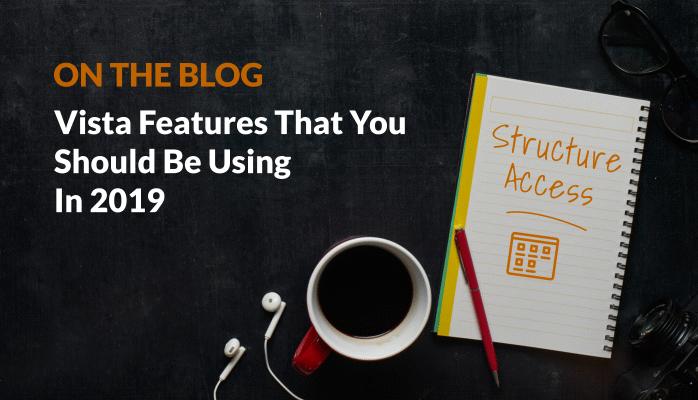Increase employee self-service and engagement by utilizing the structure access feature. Vista 7 grants access to four key structures (companies, organizations, locations, and teams) by employee. Employees can quickly access their structures to view information from “My Groups.” Administrators can easily add calendar events, company news, and web pages that would then be accessible to the employees who are members of those structures.
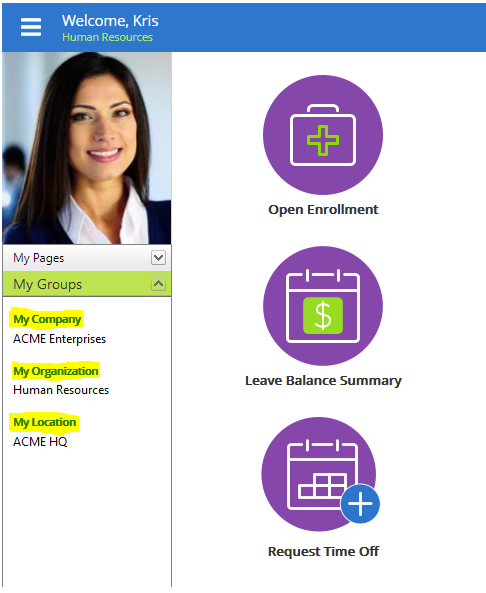
Below is an example of the Home page of the Human Resources organization structure, of which Kristen Night is a member.
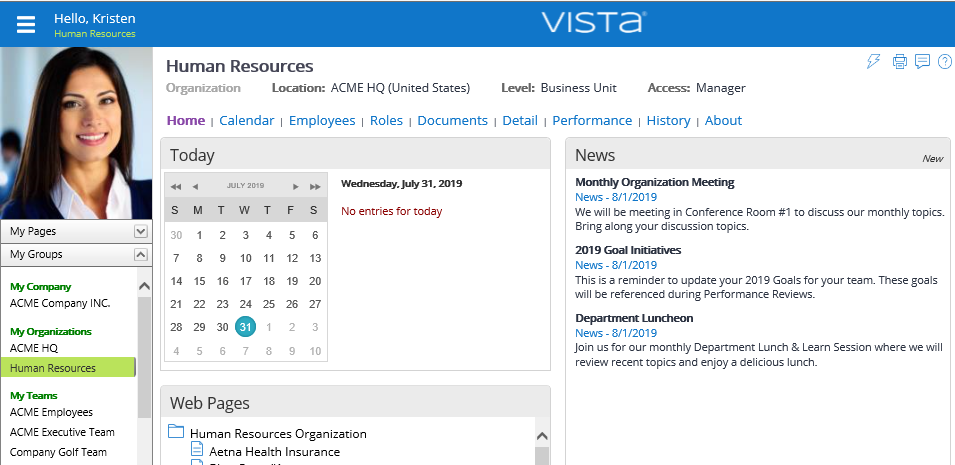
There are five predefined structure access types (for companies, organizations, locations, and teams):
- Administrators Only
- Everyone
- Managers Only
- Members Only
- Non-Members (everyone except members)
Determining Membership: Based on the employee’s role, Vista determines the company, organization, and location this employee belongs to. At the structure level, membership is visible on the Employees page option. A list of employees who are members of the structure displays on this page option.
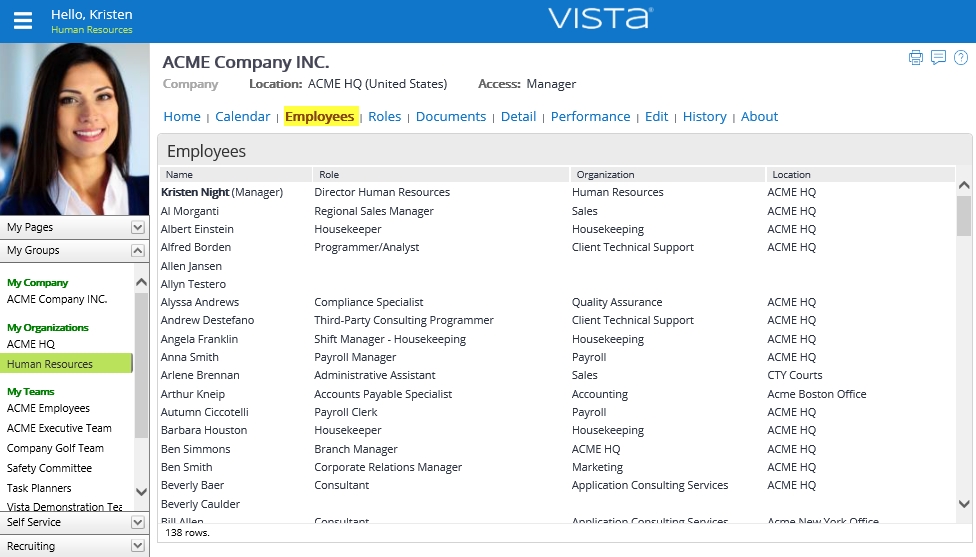
Vista delivers each page option with a predefined access type. For example: The About option is delivered set to everyone so that all employees can view general information for each structure. However, only members can view Documents. More sensitive options, like Performance and History, are reserved for managerial access.
Web Page Access
The Web Page Access field on each structure determines who can access it. By default, this drop-down is set to “Members Only.” When this field is updated to “Everyone” rather than “Members Only,” non-members are also able to access the page option.
Vista 7 offers the flexibility to ensure employees are only seeing the information relevant to them. More detail on how Vista determines structure membership is included in the Vista 7 Security Manual on the PDS Support Center.
Matthew Bonanni
Application Support Representative
mbonanni@pdssoftware.com