The new Online Payroll Register makes it easier than ever to access your Payroll Register data. This new set of Vista 7 Payroll pages provides immediate access to your register data directly from within Vista. These new pages are not replacing the existing Payroll Register report. Rather, the Online Payroll Register provides an alternative access method for users who want to stay in Vista while completing a pay cycle.
Employee Specifics and Company Totals
Vista 7 Payroll Beta users already have access to the employee-level “Current Pay” pages. These pages provide a detailed view of every component of an employee’s check, from the net and gross pay all the way down to each earning and deduction that was calculated. Everything you would expect in a Payroll Register is included—even a dedicated tab for audit messages.
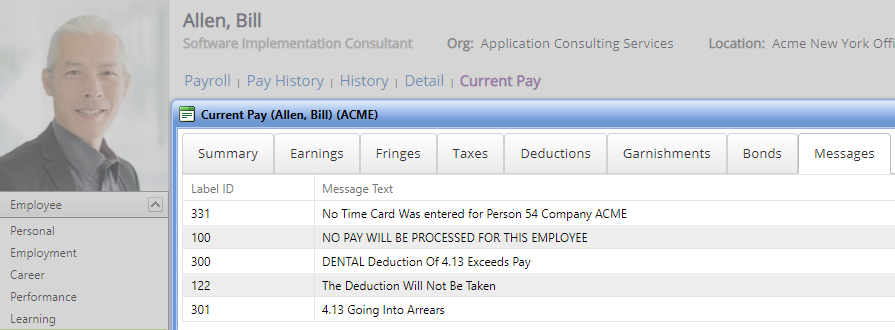
The upcoming Summer Release expands this to include new pages that provide totals by Pay Company, Distribution, and Batch Header. No matter how you group your payroll totals, the Online Payroll Register will meet your needs.
Loaded with Features
The Online Payroll Register is packed with all the features you’ve come to expect from Vista:
- Integrated Security: The register is closely tied to Vista Security to verify each user only has access to appropriate data.
- Easy Export: Open or download the full payroll register to Microsoft Excel with a single click.
- Immediate Access: The register is updated in real time, even while your payroll is still processing!
Upcoming Enhancements
These pages are just the beginning. The new Vista 7 Payroll Engine is loaded with functionality that makes it easier to export and report on payroll data. Our goal is to make the Online Payroll Register pages as flexible as possible. In the future, each tab will be configurable so you can fine-tune the information that displays to only show what is most relevant to your organization.
If you’re live on Vista 7 and interested in volunteering for the Vista 7 Payroll Beta, please log in to the PDS Service Center. Create a new Customer Support ticket and select “Vista 7 Payroll Beta Request” from the Application field. PDS will provide the beta documentation and additional components needed to participate in an early review of Vista 7 payroll.
Read the previous article in our payroll blog series: Payroll Queue
Start at the beginning of our payroll series: 30,000 Foot View
Ben Alaniz
Software Specialist III | PDS
balaniz@pdssoftware.com
