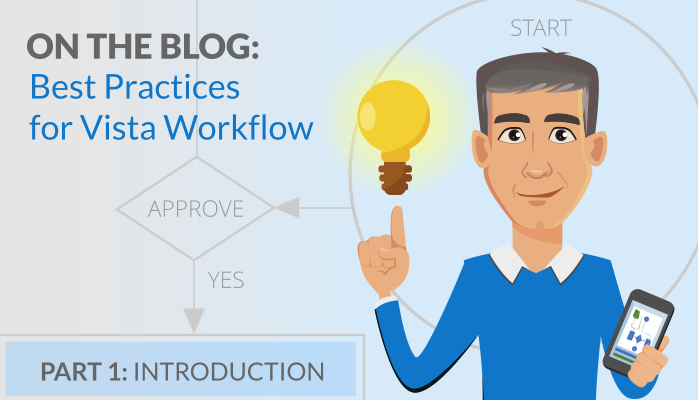Vista’s workflow engine is very flexible and powerful—it can model virtually any business process when constructing your flows. Although you can do just about anything you want with Vista workflow, it doesn’t necessarily mean that you should. Moreover, some ways of accomplishing a task are better than others.
This blog series will explore best practices and other tips to bring your workflows to the next level. We’ll discuss handling execution step errors, using proxies to keep things running smoothly even when a participant is absent, and more!
By implementing these tips, you’ll spend less time manually managing your processes, notice fewer issues with incomplete or incorrect flows, and learn how to more effectively leverage the power of Vista Workflow.
Click to skip to the next article in this series—Workflow Best Practices Part 2: Handling Execution Step Errors.
Marco Padovani
Senior Development Manager | PDS
mpadovani@pdssoftware.com