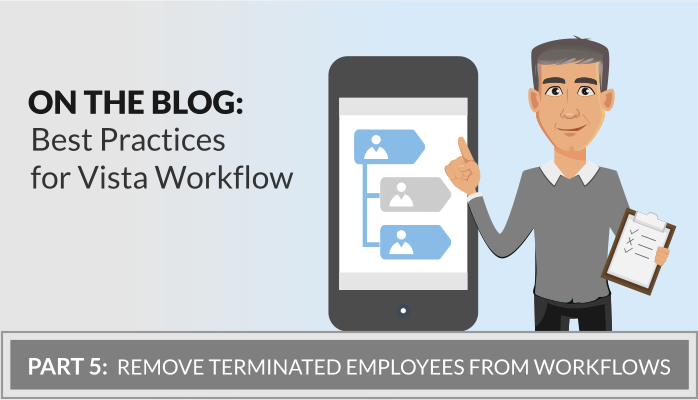In the last article, we discussed running the Issue Detective so that it can alert you to workflow templates that might cause approvals to land on in the queue of someone who is no longer there. However, somebody might be terminated (or transferred) while existing flow approvals are in progress. If one of these is sitting on the exited employee’s desk (or about to move there), it’s too late to change your workflow template.
Vista provides an easy solution to this. In fact, the solution is something we reviewed in an earlier article—workflow proxies. You can make use of this to handle terminations in a number of ways. First, on the Vista status change wizard itself, you can specify who should handle any current or future workflows that might route to this person. (Behind the scenes, the wizard just adds an all-inclusive entry to that person’s workflow proxy settings.) Alternatively, if you already completed the wizard or if you are handling a job change or promotion, Vista provides you administrative access to the overall workflow proxies screen, so you can still add an appropriate proxy to handle any remaining flows.
This is the fifth installment of the Workflow Best Practices series. Click here to skip ahead to the next article, which discusses streamlining the approval screen display to hide irrelevant and unnecessary information.
Marco Padovani
Senior Development Manager | PDS
mpadovani@pdssoftware.com