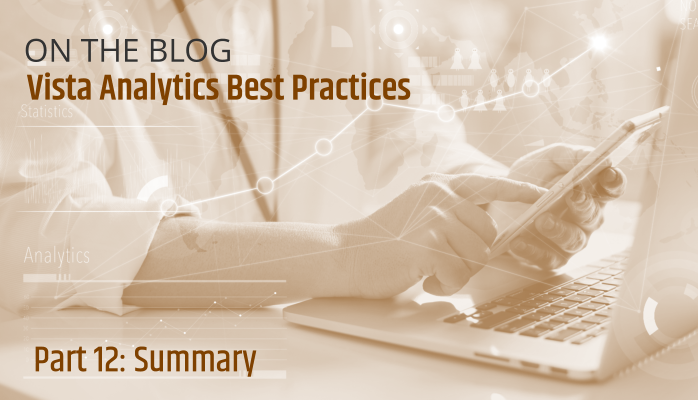Over the last 6 months, we’ve covered a number of best practices—all targeted to make your Vista Analytics more impactful, more useful, and ultimately more effective.
We started with the planning of your analytic, making sure you know its intended audience and purpose. From there, we covered a number of topics involved in creating analytics. These included looking at previously-delivered ones to speed up your process and how to best take advantage of the Vista Analytic options available (such as graphs, grids, and Excel). We reviewed security considerations and aesthetics, as well as using drill-downs to make your analytics more actionable.
What we did not cover, but which is also extremely important, is what to do when you’re done – i.e., the rollout of your newly created analytic(s). So, we’ll touch on that in this final post. Here are a few thoughts:
- If you create a set of beautiful and impactful analytics, but nobody knows about them, why would you think that people will just accidentally stumble upon them and obtain wonderful value? Instead, plan on promoting your creations, and if necessary, provide some demos and training, to get people interested and productive on day one.
- In the real estate business, the old saying is that the three most important things are “location, location, location.” Some of this philosophy can be extended to software. If your analytic is buried out of the way of people’s normal usage patterns, then it is less likely that people will make the effort to use it. On the other hand, if you put your valuable tool front-and-center in people’s faces (i.e., in a prime location), you’ll get more usage and people will receive more value. In Vista, the way to do this is to make use of the Vista Analytic Dynamic Dashboard. This has many options (which maybe should be the subject of a future article), but suffice it to say that, using this dashboard, you can provide landing and other specialized pages that present appropriate analytics to targeted users with single clicks (or even no clicks).
- As long as we’re using the real estate metaphor, an agent rarely tries to sell a property that needs clean-up or touch-up work. A little effort to make a good first impression for the buyer goes a long way. Similarly, if you’ve built your analytic with different input parameter and security options, don’t wait for people to be interested in your analytic to get these things set up. Let them go to their dashboard for the first time and be wowed immediately with an impactful graph, not annoyed with a set of initial steps to enable security or decide input values. In Vista, you can easily accomplish this by using the System Administration process to copy Analytic Dashboard settings to targeted users and security groups.
Whether we’re referring to the best practices in prior articles or to the final tips above, it all comes down to one basic thing—the little details matter. Each article touched on one or more small details that all together can bring your analytics to much higher levels of effectiveness and success. So make a checklist of them and use it whenever you create your analytics.
We’ll leave you with a quote from one of the greatest sports coaches in history, John Wooden. “It’s the little details that are vital. Little things make big things happen.”
And, as one final thought, you don’t have to do this on your own. Whether you need assistance tweaking existing analytics or dreaming up new ones, PDS Professional Services is here to help! Enter a ticket in the PDS Service Center to get in touch.
Marco Padovani
Senior Development Manager | PDS
mpadovani@pdssoftware.com