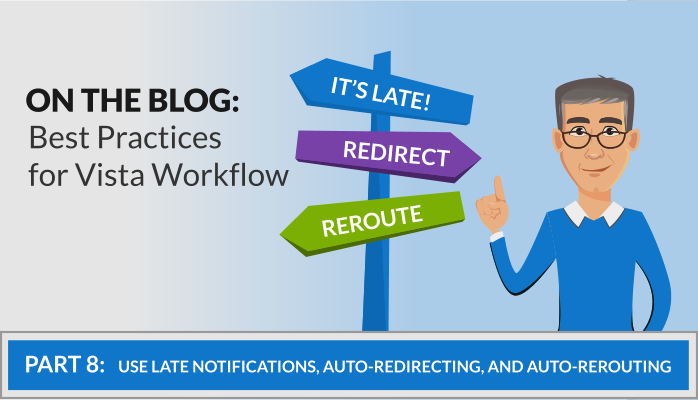In the last article we talked about modeling your actual business practices, not your hoped-for business practices. As part of that, we reviewed the situation with a real organization who tried to model their desired leave request process instead of their actual one. Their expected process was that all leave requests required manager approval before the time could be taken, but their actual process was that employees took leave without formal approval.
Although this blog series focuses on best practices rather than specific Vista Workflow features, these three features (late notices, auto-redirecting, and auto-rerouting) are great tools to help model your true business flow. Moreover, they are underutilized, so it is worth explicitly touching on them.
If we consider the true business process for our aforementioned company, what really happens is this: First, managers are notified of a leave request by a direct report. Then, if there is an issue with the request, the manager can explicitly deny it; but, if there is no issue, the manager doesn’t bother to do anything. As such, the true business process involves an implicit approval—i.e., if the manager leaves a request unattended, then it is assumed that approval is given.
In Vista workflow, this is handled with the auto-redirect feature. For any step involving a participant (such as an approval), you can specify that if no action is taken within a given period time, then the workflow engine should automatically close out that step and move the flow to whatever step you specify. In our example, the flow should go right to the execution step to record the leave accrual entry.
Separate from auto-redirections, Vista Workflow also supports auto-rerouting. Unlike an auto-redirect, where Vista terminates the step and moves on to the next one if it sits too long, an auto-reroute automatically moves the step into someone else’s queue to handle. You might use this instead of an auto-redirect if your business process truly does require a human decision or interaction, but you want to keep the flow moving along. For example, if a manager doesn’t handle a pay raise workflow within a given period of time, maybe you would want the request to auto-reroute to his manager for approval.
And finally, Vista Workflow supports late notifications. You might use this if you need individuals to complete the flows in their queue, but you want to push them along if they are taking too long.
And you can even combine all three features in one flow step—give a late notice; then, if no action move the approval to someone else; and if still no action there, redirect to the next action.
Take another look at your flows to see if any of these features can help you better model your practices and make your flows move more effectively.
Learn how using the auto-decision “else” allows your workflows to handle additional scenarios in the next article of this series.
Marco Padovani
Senior Development Manager | PDS
mpadovani@pdssoftware.com